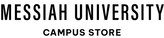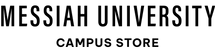Mail FAQs
What address should be used to send mail/packages to students on campus?
IMPORTANT: Please use a FIRST AND LAST NAME!
Update your online vendor accounts and inform your friends and family to use the following address format when sending mail and packages to campus for you:
*Your First and Last Initial + 4-Digit Number
PLEASE NOTE: Items received without sufficient information may be returned to the sender.
What address should be used to send mail/packages to employees?
How do I know when I have mail or a package?
If you get mail or a package, you will receive an email notification from donotreply@slingshotedu.com. You must bring your student ID and/or the email with you to the Campus Store to claim your mail or package. The email must come from the Campus Store’s logistics system, NOT from USPS, UPS, FedEx, Amazon, etc. Carriers often send notices before the store receives/processes deliveries.
Will my Messiah ID card be required to pick up mail and packages?
Yes. You will be asked to present your Messiah University ID Card when picking up mail and packages.
When is the best time to pick up my mail/packages?
You'll be able to pick up mail and packages during normal Campus Store hours. Current store hours are posted at messiah.slingshotedu.com and www.messiahugear.com. Hours may change for special events.
The store is also open Saturdays during the school year, with the exception of breaks and holidays.
The Campus Store is busiest immediately after class periods end, before and after Chapel, and at lunchtime. Other times tend to be slower.
Can I pick up mail or packages outside of the Campus Store’s business hours?
If you are unable to pick up your mail/packages during store hours, you can forward your pickup notification to a friend to authorize them to pick up items on your behalf.
Where can I send or drop off outgoing mail/packages?
You can purchase postage or price shop USPS and UPS shipping options at the customer service counter in the Campus Store.
If the mail or package is properly addressed with adequate postage or shipping label attached, you can drop the item in the black drop box in front of the Campus Store 24/7.
How can I use the Amazon smart locker to receive my Amazon packages?
During the checkout process in Amazon, click your delivery preferences to see if your item(s) are eligible for placement in a smart locker. If eligible, the option will appear under the shipping address. Select “See nearby pickup locations”. Messiah’s smart locker’s name is PERCH and appears as “Amazon Hub Locker-Perch, 1 College Ave, at EISENHOWER CAMPUS CENTER, Mechanicsburg…”.
NOTE: Simply putting the word "PERCH" in your Amazon address is not sufficient. Not all Amazon items can be shipped to a smart locker. This is not something which is controlled by Messiah University or the Campus Store. There are a limited number of lockers which serve the entire campus community. If the lockers are full when your package arrives, it will be rerouted through the logistics system and must be picked up at the Campus Store.
How should I address items that I’d like to send through Campus Mail?
Messiah Students: First and Last Name. Add the student’s Messiah email address if the student shares the same name as another student.
Messiah employees: First and Last Name and/or Department Name.
Where do I drop off Campus Mail to send?
Campus mail can be dropped off in the black drop box in front of the Campus Store 24/7, or you can hand it to an associate at the customer service counter during Campus Store hours.
Does the Campus Store sell postage stamps?
Yes. Postage stamps, as well as UPS and USPS shipping services can be purchased at the Campus Store.
What if I have more questions?
You can e-mail the Campus Store at: campusstore@messiah.edu